How to find out your Config File
Some people want to know what their config file is called. Is it hsd1.5M.cfg? hsd3.0M.cfg? Well, many modems don't tell you anymore. Here i will show you how to find out. This works with all modems. Regardless if snmp is disabled.
Go to http://192.168.100.1/address.html and find out what your cable modem's mac address is. It is labeled HFC MAC Address
Run the program. It will place a program in the same folder. It is called query.exe. Run it.
It will look like this.

Enter the mac address in the hardware address. You can copy and paste it from your logs. If you have a rca or other modem. You can look on your modem or inside your logs. When you enter you mac address, click fetch. This does take some time. Let it sit. Sometimes it is quick, other times it takes a few minutes. Eventually the boot file will have something in it. It is your boot file.
Here is what mine looks like.
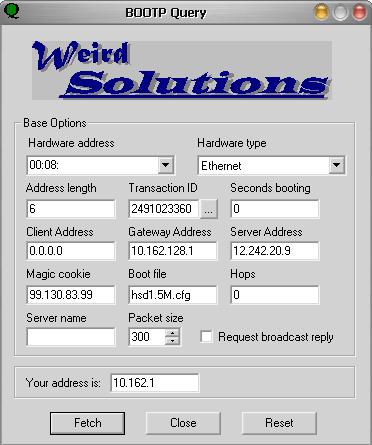
If you have any questions. I am djdanska on dslreports.com or you can email me at djdanska@danboy.net